SSK 2TB Portable NAS External Wireless Hard Drive with Own Wi-Fi Hotspot, Personal Cloud Smart Storage Support Auto-Backup
$174.48 – $239.30
- Brand Name: SSK
- Certification: CE
- Certification: FCC
- HDD Capacity: 2TB
- Origin: CN(Origin)
- Application: Desktop
- Application: Laptop
- Application: Server
- Expansion Port: Wireless Wi-Fi
- Interface Type: USB 3.0
- Interface Rate: 6Gb/s
- Package: Yes
- Has External Power Supply: Yes
- Style: HDD
- Size: 2.5″
- Type: External
- Launch Date: Feb-15
- Speed: 5400rpm
- Model Number: SSM-F200
- Cache: 64MB
- Products Status: STOCK
- Shell Material: ABS
- Color: Black & Orange
NOTE:After turn on SSM-F200,it will be a wireless mode. if you want to use as an external hard drive,do not turn on the device,please connect it to computer with the supplied USB cable,then it will be an external hard drive mode,no wifi signal.Two modes cannot at same time .The power supply port of this product only supports products below 5V 500MAH.
Main Feature:
SSK SSM-F200 wireless hard drive supports smart App management, smart upload / download, one touch backup, remote access, multi-people sharing at the same time. Enjoy your media and access your files without wires.
With USB Host to expansion SSK cloud even bigger,support all kinds of USB storage devices, such as USB Disk, hard drive, Card reader
1TB storage
Storage thousands of photos, songs, documents, and movies into this WiFi hard drive.
High Gain WiFi Antenna
Personal WiFi hotspot, up to 300Mbps high speed wireless transmission, without geographical restrictions,remote access and manage the storage freely at any where by PC/Mobile phone, Point to Point confidential transmission to ensure data security
APP Remote Management
Freely access to the hard drive via the SSK CLOUD app in smart devices anywhere anytime.
Portable
Small size can be carried at any time, Built-in 3800Mah li-polymer battery, also can be used as power bank, charge your other usb devices
Double Encryption Protection
Set the WiFi password or storage password for the wireless external hard drive and make sure the data safer.
Suppot samba Protocol
Can mirror SSK cloud to a hard disk in the local network.
Multi-terminal
10 users can access to the storage data at the same time via the APP.
Multi-platform Supporting
This wireless hard drive is compatible with iOS, Android, Windows, Mac OS, Linux operation system.
Specification:
Battery: built-in 4000mAh Li-polymer
Interface: USB 3.0 port, RJ45 port
Wireless protocol: IEE 802.11 b/g/n, 2.4G, 300Mbps
Brand: SSK
Model: SSM – F200
Application: Desktop,Laptop
Design: Portable
Material: Plastic
Size: 2.5 inch
Capacity: 1TB/2TB
Color: Black
Wi-Fi Transmission: 300Mbps
Routing Function: Support AP+Client, AP+WAN Bridge, AP+WAN 3 working mode
Remote Access: Based on UID point to point remote access
Picture Format: JPG, TIFF, JIF, BMP
Audio Format: MP3, AAC, m4a, wav, aiff
Video Format: MP4, MOV, m4v, avi, M-JPEG, RMVB, support 720P and 1080P
Document Format: Keynote, numbers, page, excel , word, pdf, txt, ppt
Connection: Support 10 devices connect at the same time(Max); Support 4 routs of 720P simulcast or 2 routes of 1080P simulcast(Max)
Packing List:

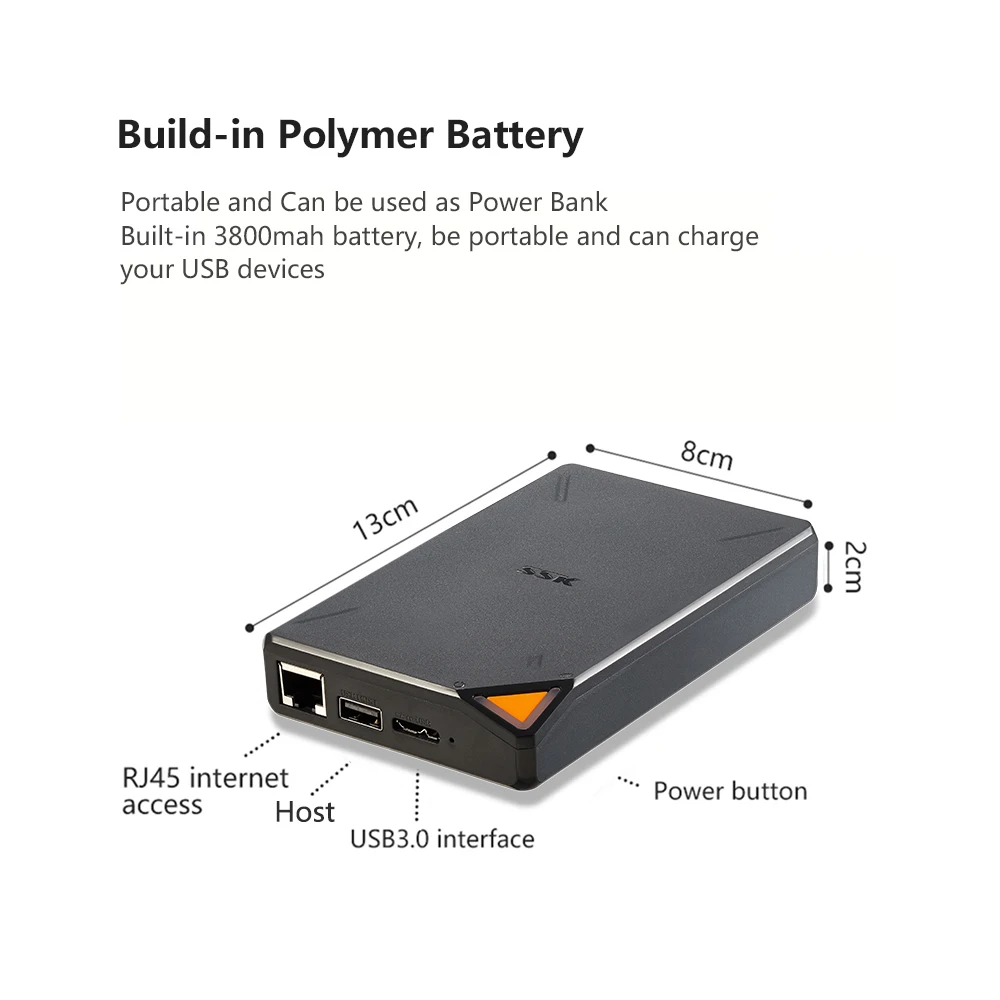













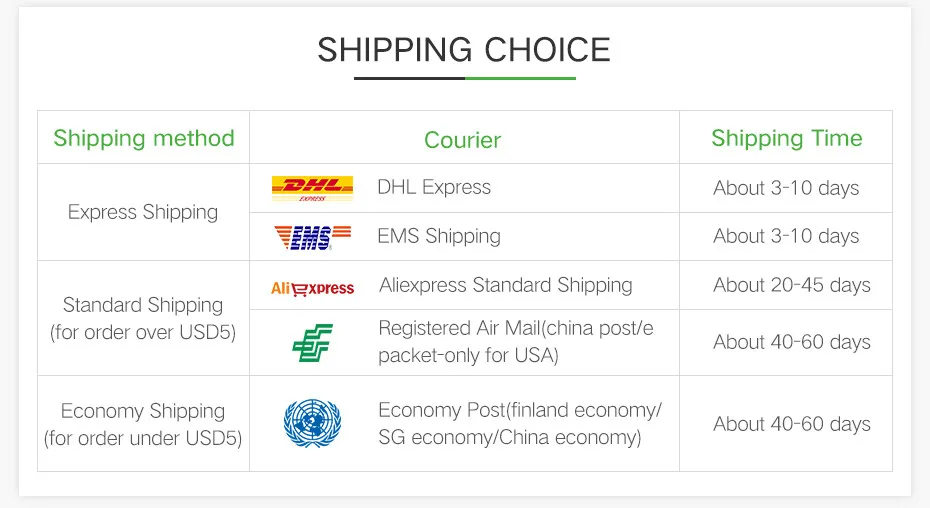




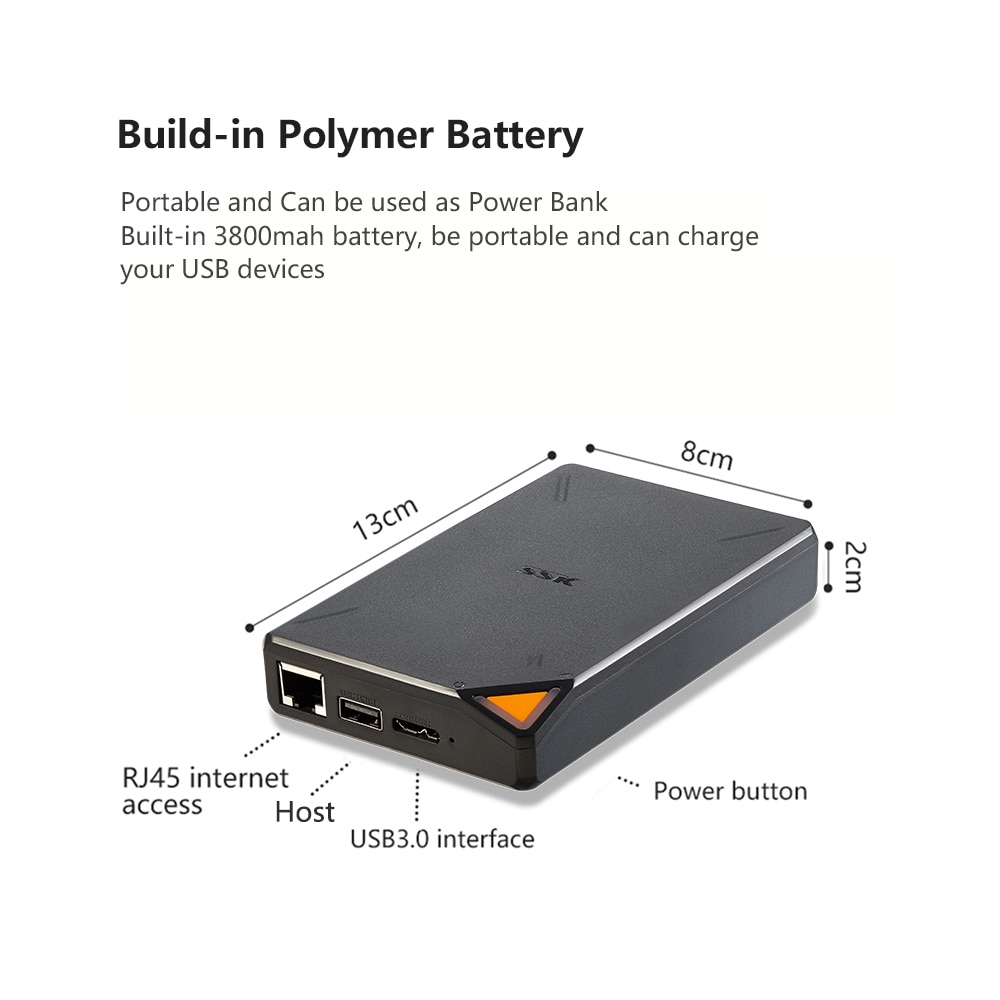
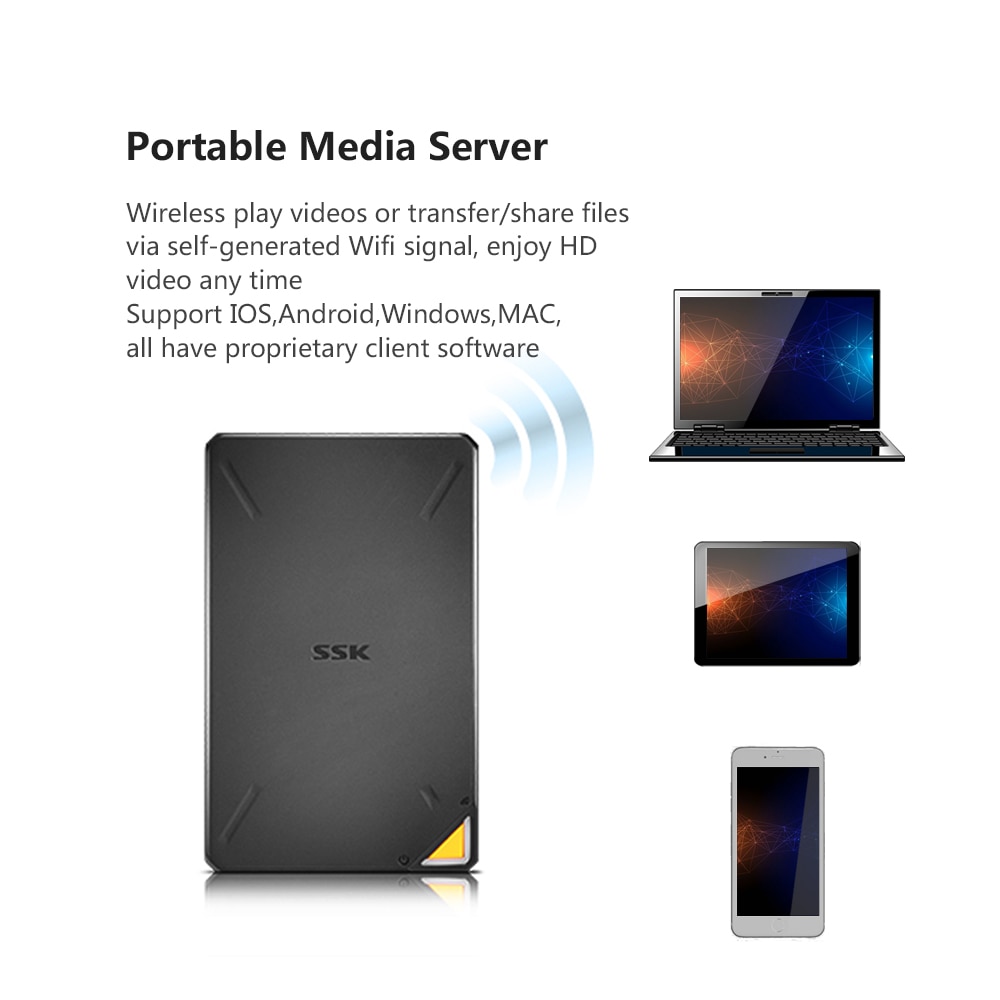






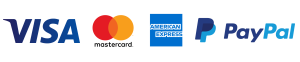
There are no reviews yet.